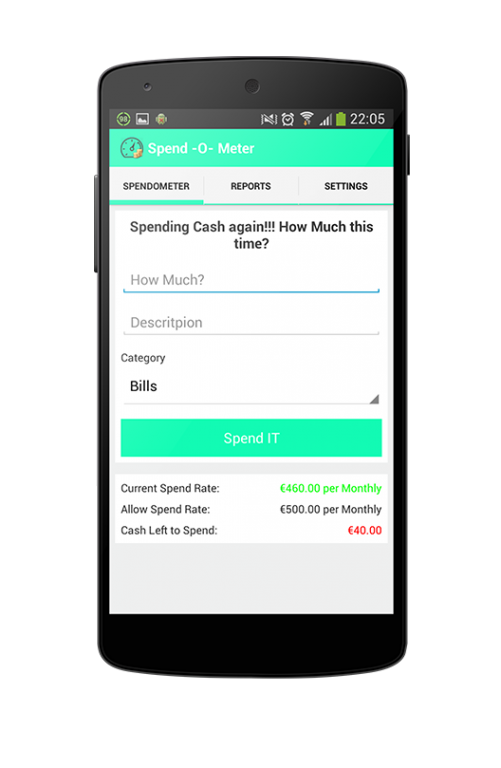Spendometer 2.6
Free Version
Publisher Description
If you're trying to stay on top of your finances by sticking to a budget, it's a good idea to keep a record of everything you spend - but it can be hard work writing it all down in a notebook.
Spendometer is an application that makes day-to-day money management simple and practical.
It enables you to set yourself a budget, log your spending and view your spending reports.
The Spendometer shows you how much of your money has been spent so far in a given week or month.
Just get in the habit of every time you buy something simply entering the amount into the Spendometer on your phone and it will do the rest. You can set your own spending limits weekly / monthly
Spendometer will provide you with the essential tool to ensure you make the most of your money.
Features:
- you set the budget
- you set the time period
- we keep you update as you approach or go past your spending limit
- view and create graphs of your spending habits from now and the past
- user definable categories to add to the existing spending times
- money owed section; to keep track of who owe you money
- you will be able to manage the items in the spending report i.e. edit and delete
Features coming soon:
- optional geolocation tagging; view where your spending your money
- optional ability to backup data online
About Spendometer
Spendometer is a free app for Android published in the Accounting & Finance list of apps, part of Business.
The company that develops Spendometer is Shady Graphics. The latest version released by its developer is 2.6. This app was rated by 1 users of our site and has an average rating of 3.0.
To install Spendometer on your Android device, just click the green Continue To App button above to start the installation process. The app is listed on our website since 2014-06-24 and was downloaded 49 times. We have already checked if the download link is safe, however for your own protection we recommend that you scan the downloaded app with your antivirus. Your antivirus may detect the Spendometer as malware as malware if the download link to com.shady.spendometer is broken.
How to install Spendometer on your Android device:
- Click on the Continue To App button on our website. This will redirect you to Google Play.
- Once the Spendometer is shown in the Google Play listing of your Android device, you can start its download and installation. Tap on the Install button located below the search bar and to the right of the app icon.
- A pop-up window with the permissions required by Spendometer will be shown. Click on Accept to continue the process.
- Spendometer will be downloaded onto your device, displaying a progress. Once the download completes, the installation will start and you'll get a notification after the installation is finished.